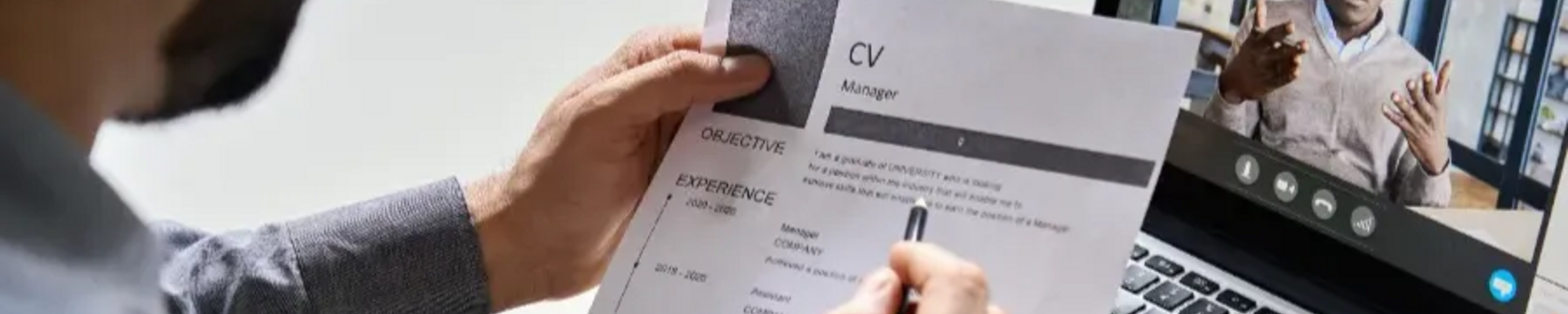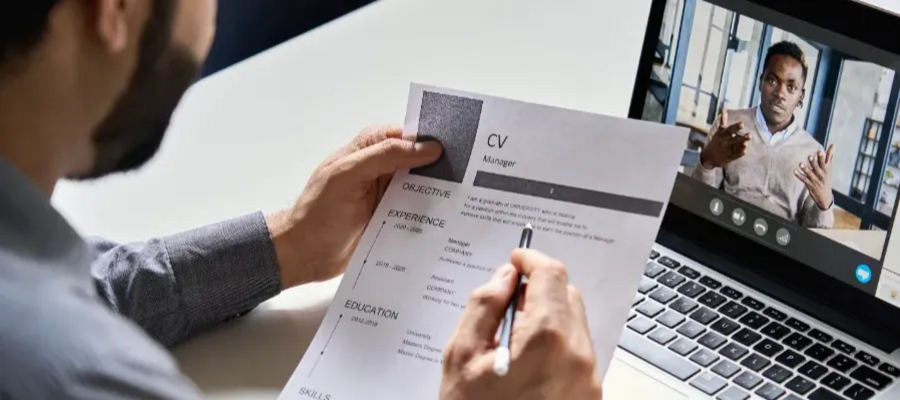More often than not, first impressions are formed based on your CV, so it needs to tick all the right boxes. Employers and recruiters are inundated when advertising job vacancies, so you need to highlight quickly why you’re the best person for the job.
The following tips will help you create a CV that effectively showcases your strengths.
1. Stick to a Maximum of Two Pages in Length
Your skills and expertise need to be clear and concise. Limiting yourself to just two pages will help focus your content, ensuring you only include details that are relevant.
Consider what aspects of your skills and experience are truly related to the roles you’re applying for, and be selective about what you include. Is the part-time weekend job you had 15 years ago really relevant?
2. Organise Your CV Under Clear Sub-Headings
Avoid using “CV” or “Curriculum Vitae” as your heading. Instead, position your name as the main title to make yourself instantly identifiable.
Organise your CV into clear sections with appropriate headings to make it user-friendly and easy to navigate. Just like browsing a website, employers and recruiters expect to find key information quickly.
Use sub-headings, bullet points, and concise sentences to structure your CV. The main sections to include are:
Contact Details
Personal Statement
Key Skills
Experience (Employment History)
Education & Qualifications
Personal Interests (Optional)
3. Tailor Your Personal Statement to the Role
It’s common to include a short personal statement at the beginning of your CV, just below your name and contact details. This should summarise who you are and what you can offer in a few sentences.
Ideally, tailor your personal statement to match the job requirements. However, if you are applying for multiple roles via a job site or recruitment agency, focus on your key selling points – qualifications and experience that are broadly relevant.
Keep this section concise, with a maximum of 200 words.
4. Highlight Your Key Skills
Below your personal statement, include a list of up to five key skills. If possible, align these with the job description. If not, ensure they are relevant to your field.
Including a ‘Key Skills’ section allows employers and recruiters to quickly assess whether you fit the role. It also enhances your CV’s discoverability when used online, as skills act as keywords in recruitment searches.
5. Focus on Achievements, Not Just Duties
When listing your experience, employers and recruiters want to see achievements rather than just responsibilities.
Structure your employment history with your most recent (or current) position first, followed by previous roles in reverse chronological order.
For each position, clearly state:
Job title
Employer name
Dates of employment
Then, use bullet points to highlight your key achievements, demonstrating your impact rather than listing tasks.
For example:
Passive: “Responsible for social media marketing”
Active: “Managed the company’s social media marketing strategy, increasing engagement by 32% over 12 months.”
6. Document Your Education and Qualifications
Once you’ve highlighted your skills and experience, include your educational background.
List qualifications in reverse chronological order, starting with the most recent. Include:
Institution name (or awarding body)
Dates of study
Qualification and grade achieved
If relevant, mention key modules or projects that support your expertise.
7. Include Relevant Personal Interests (Optional)
Personal interests and hobbies are not essential but can add value if they demonstrate skills relevant to the role.
Avoid generic statements like “enjoy socialising” or “going to the gym.” Instead, only include interests that are unique or industry-related.
If nothing substantial comes to mind, it’s best to leave this section out.
8. Proofread, Proofread, Proofread
Spelling, grammar, punctuation, and overall accuracy matter.
Even a well-structured CV can be overlooked if it contains errors. Run a spell check, print a copy for review, and ask someone else to proofread it for a fresh perspective.
9. Save and Send Your CV as a PDF
Sending your CV as a Microsoft Word document can lead to formatting issues due to different software versions and devices.
To maintain its structure and readability, always save and send your CV as a PDF.
Additional CV Best Practices
You are not required to disclose your date of birth – age is not a factor in job eligibility.
You are no longer expected to list your full address. Providing your town or county is sufficient.
Including written references is unnecessary. Instead, a simple “References available upon request” is standard.
Consider adding a link to your LinkedIn profile, but only if it is up to date and aligns with your CV.
By following these guidelines, you’ll ensure your CV is well-structured, impactful, and optimised for today’s job market.